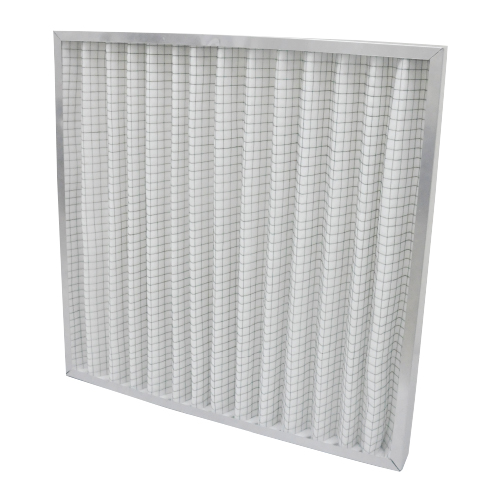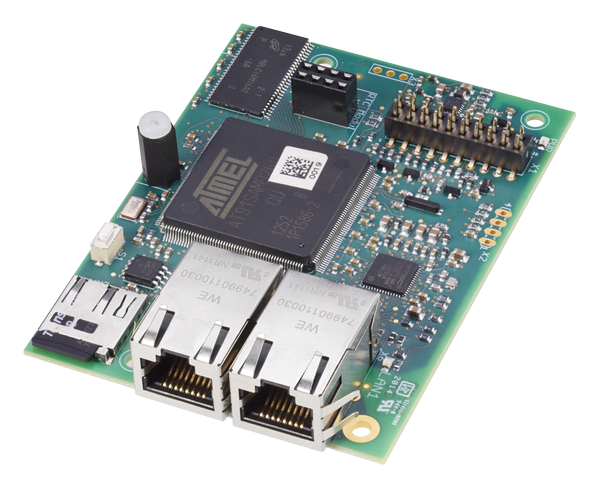

EM-IP

EM-BAC-MOD
มิถุนายน 29, 2022
EM-AUTOZERO
มิถุนายน 29, 2022EM-IP
BACNET/IP INTERFACE, MODBUS/IP INTERFACE, AND WEBSERVER FOR EASYLAB CONTROLLERS AND TAM ADAPTER MODULES
Expansion module for EASYLAB fume cupboard controllers, room controllers and TAM adapter modules, for the integration of rooms or individual volume flow controllers with the central BMS, and for accessing the above mentioned devices using the integral webserver.
- Change between BACnet/IP and Modbus/IP using the integral webserver
- BACnet Application Specific Controller (B-ASC) according to Annex L
- Trend logging, alarming and scheduling for selected data points
- BACnet/IP (Annex J based on IPv4)
- BACnet/IP interface by integrating the expansion module with EASYLAB components
- Modbus interface with individual data registers
- Modbus/IP (according to IEC 61158)
- Easy retrofitting
- Two RJ45 10/100 Mbit Ethernet connections (daisy chain is possible)
- Multi functional Reset push button
- Power and status indicator lights
- MicroSD card as persistent data store for firmware, trend logging, alarming, scheduling and help files
- Real time clock expansion module (RTC) (optional)
คำอธิบาย
Application
Application
- Expansion module Type EM-IP for the EASYLAB system
- BACnet/IP or Modbus/IP interface to the central BMS
- Integral webserver for configuring EM-IP
- Display of the principal device data on the web UI
- BACnet trend logging, alarming and scheduling for selected data points
- Data points for individual controllers or for the room
- Room interface: Default setting of room operating modes within the EASYLAB system, increase or reduction of the air change rate, readout of the actual room operating values or evaluated damper blade positions, consolidated alarms, volume flow rates and alarms for all EASYLAB controllers in a room
- Controller interface: Operating mode default setting for a single fume cupboard controller, readout of individual operating values such as volume flow rates for single controllers, or individual alarms
- Can be used with fume cupboard, supply air, extract air or differential pressure controller EASYLAB TCU3 and with adapter module TAM
- For use in laboratories, clean rooms in the pharmaceutical and semiconductor industries, operating theatres, intensive care units, and offices with very demanding control requirements
- Factory mounted or for retrofitting into the EASYLAB base component casing
Special characteristics
- Ready for installation, can be easily connected to the main PCB
- Interface for IP-based networks BACnet/IP and Modbus/IP
- BACnet Application Specific Controller (B-ASC) according to Annex L
- Connection for access to BACnet/IP network, Modbus/IP network or integral webserver
- BACnet/IP Protocol Revision 7.0
- Only standard BACnet objects or Modbus registers are used for communication
- Data interface for an EASYLAB controller or for an EASYLAB room with different functional profiles
- Multi functional Reset push button
- All settings for alarming, trend logging, event logging, notifications and scheduling can be accessed and changed using the integral webserver (no configuration software required)
- 2 GB microSD card for firmware, trend logging, event logging and alarming
- With BACnet Broadcast Managment Device (BBMD) function
- Foreign devices are supported
- Firmware is updated using the webserver
Description
Parts and characteristics
- Microprocessor with setup program stored in nonvolatile memory
- Two RJ45 10/100 Mbit Ethernet connections for accessing the BACnet/IP networks, the Modbus/IP network or the integral webserver (up to five EM-IP modules can be linked by a daisy chain)
- Daisy chain function can be switched off
- Reset push button for resetting EM-IP using the web UI, for activating two IP configurations and for restarting the module
- One LED each for power and status
Construction features
- PCB dimensions and fixing points correspond to the EASYLAB main PCB and the casing
- Fixing with screws
- Pin header to connect the module to the main PCB of the TCU3 or TAM
Download
Product Information
Certificates
Operation Manuals